Approve and delete comments
Approve comments
Pages with auto-approval enabled (default behaviour) will have all comments automatically approved for you, so this section is not applicable. Learn more about auto-approval and update the configuration if you would like to.
If the page has auto-approval disabled, follow these steps to approve a comment.
-
Visit the page dashboard.
-
Under Pending comments, if you see the following text
This page has auto-approval turned on, hence all new comments are automatically approved. Go to settings to configure this.
that means all comments have been automatically approved for you. No action is required in your part.
-
Otherwise, the section should contain all comments waiting to be verified. If there are not any, for testing purposes you can visit the comment section (with the link from Your comment section is live!) and post a test comment.
-
For each of these pending comments, read it. If you want to approve it, click on the purple tick button at the top-right.
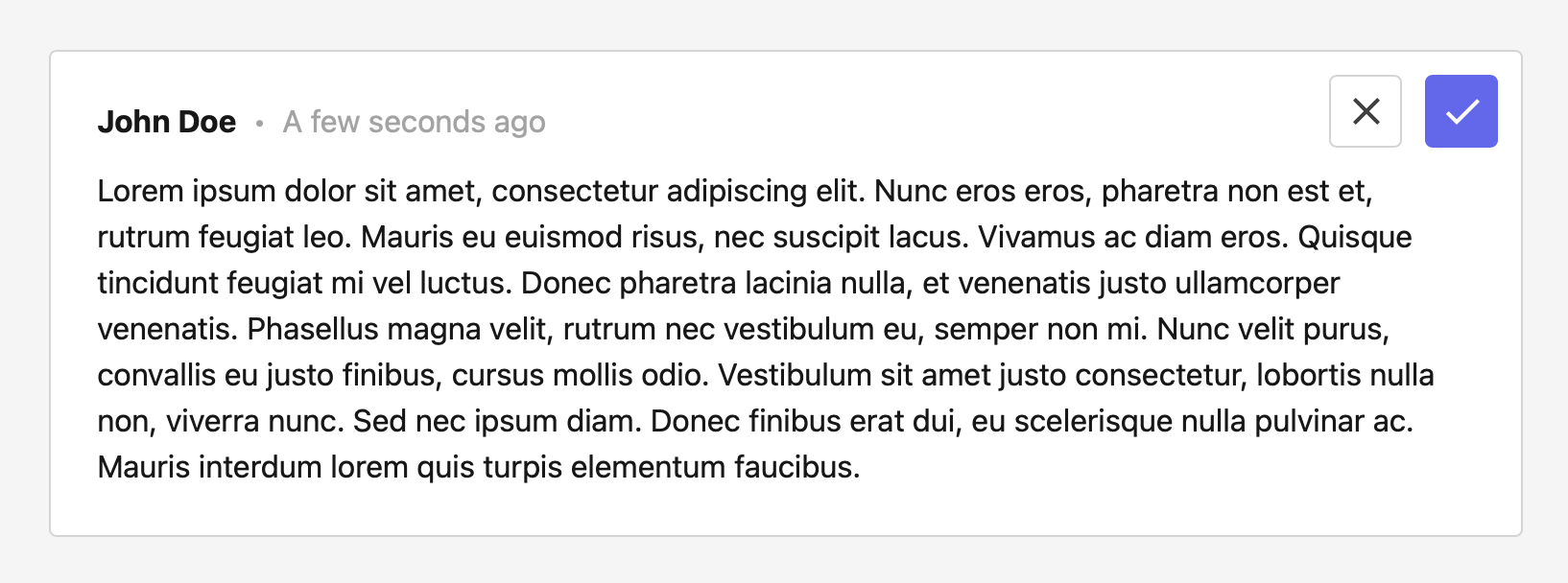 A pending comment
A pending comment -
The comment is then approved and you can see it visible in both the comment section and the Approved comments section in the page dashboard.
Delete comments
Any comment can be deleted at any time regardless of whether it has been approved or not. Do note that comment deletions are irreversible and deleted comments are forever lost, therefore please think twice before deleting anything. Also make sure you do not delete wrong comments by mistake.
To delete a comment, follow these steps.
-
Visit the page dashboard.
-
Under either Pending comments or Approved comments, find the offending comment you would like to remove.
-
Click on the "X" button at the top-right.
-
If this is the first time you are deleting a comment in that session, there will be a warning modal. If you still want to delete the comment, click Delete. Note that this modal will be silenced for the rest of the session.
-
The comment is now deleted and removed from everywhere.