Auto-approval configuration
This configuration dictates whether a new comment would be automatically approved and visible to the public immediately, or it requires manual approval from you as the page administrator (see more).
You can update the auto-approval configuration at any time for any ezkomment pages you have. To do so, follow these steps:
-
Visit the page dashboard of the page whose configuration you want to update.
-
On the navigation bar, click on Settings to go to the page settings.
-
Under Automatic approval, use the switch on the right to set the configuration.
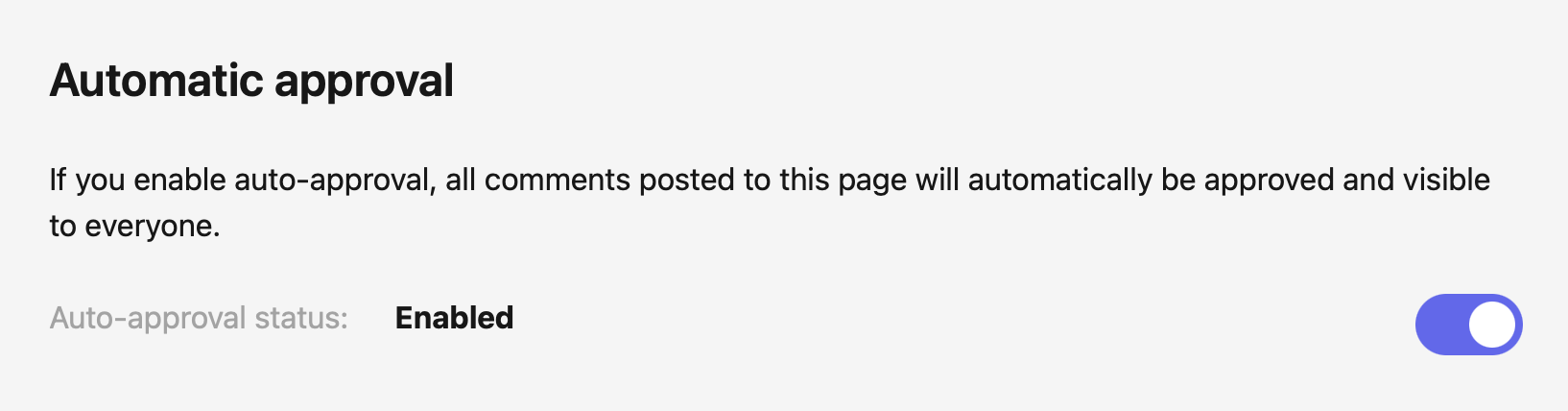 Automatic approval section under page settings
Automatic approval section under page settings
Note that, with auto-approval disabled, when a user inputs a new comment, it will not be shown automatically. This may cause confusion, therefore we recommend updating the help text in the comment section (see Customisation) to clarify this.